Mission-to-Mars
UofT - Data analytics - WebScraping
Overview
Robin had been admiring images of Mars’s hemispheres online and realized that the site is scraping-friendly. She would like to adjust the current web app to include all four of the hemisphere images. To do this, we’ll use BeautifulSoup and Splinter to scrape full-resolution images of Mars’s hemispheres and the titles of those images, store the scraped data on a Mongo database, use a web application to display the data, and alter the design of the web app to accommodate these images.
Results
We develop the code in Mission_to_Mars_Challenge,ipynb notebook
We first build a list of dictionary elements hemisphere_image_urls by scraping from
https://astrogeology.usgs.gov/search/results?q=hemisphere+enhanced&k1=target&v1=Mars
We then go through each item in this list to get the related full resoluion jpge image
The function def jpg_href(url) returns the url for the related image.
We add the new code as function def mars_hemisphere(browser) to the scraping.py
to store the results in the mongodb and display it to the user
Finally we call the function in the app.py and modify the index.html
We used the bootstrap style sheet for styling the site. Note the use of the thumbnail class for displaying the images on the main page.
<!-- Mars hemisphere -->
<div class="row" id="mars-hemisphere">
<h2>Mars hemispheres</h2>
<div href = "#" class = "thumbnail">
</div>
</div><!-- Mars hemisphere END -->
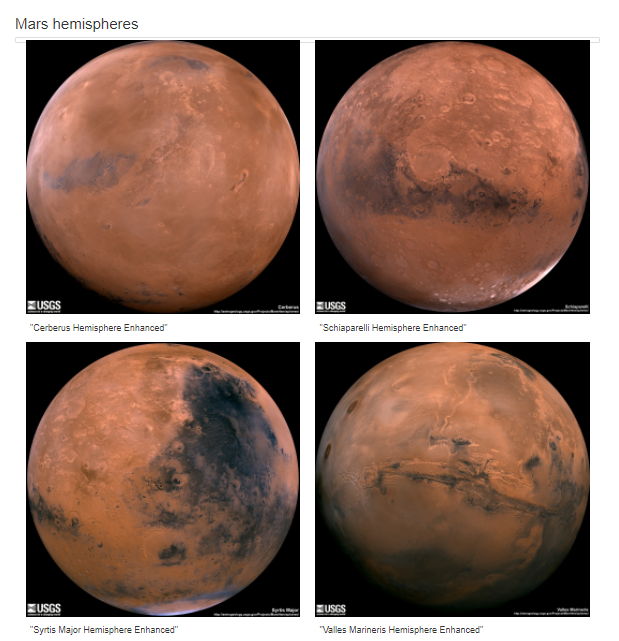
Clicking the hemisphere link will take us to the high resolution image of the image
